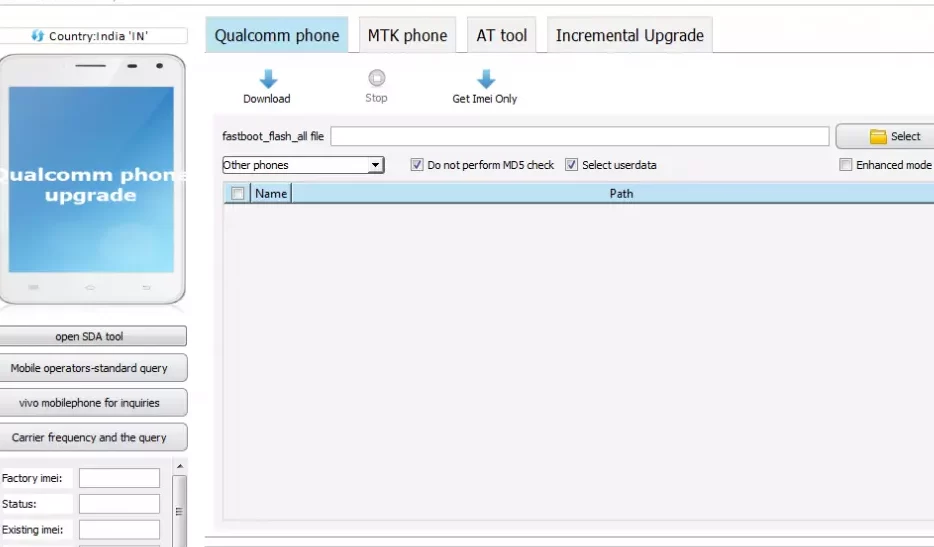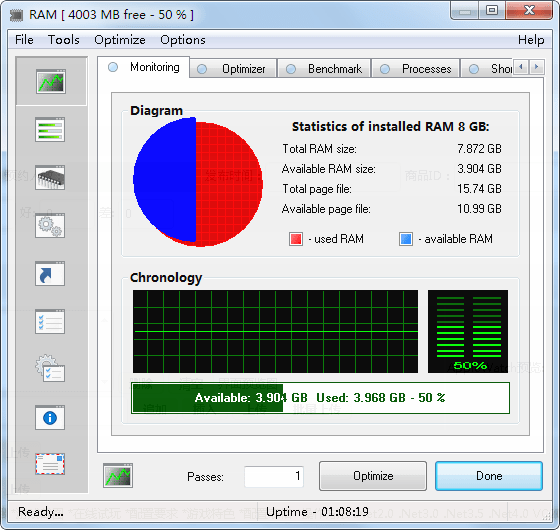To maintain the battery life of your iPhone, you can follow these tips:
- Optimize your screen brightness: Reduce your screen brightness or enable auto-brightness in the Settings app. A bright screen consumes a significant amount of battery power.
- Enable auto-lock: Set your iPhone to automatically lock after a short period of inactivity. This prevents the screen from staying on unnecessarily and draining the battery.
- Minimize background app refresh: Go to Settings > General > Background App Refresh and disable this feature for apps that you don’t need to update in the background. This reduces unnecessary battery usage.
- Manage push email: Push email can be a battery drain because it constantly checks for new messages. Consider changing your email settings to fetch data manually or at longer intervals. You can find this in Settings > Mail > Accounts > Fetch New Data.
- Turn off unnecessary notifications: Limit the number of app notifications you receive as they can use up battery power. Go to Settings > Notifications to customize your notification settings.
- Use Wi-Fi instead of cellular data: When possible, connect to Wi-Fi networks rather than using cellular data. Wi-Fi consumes less power than cellular data.
- Disable unnecessary location services: Some apps use location services in the background, which can drain your battery. Go to Settings > Privacy > Location Services to manage which apps have access to your location.
- Close unused apps: When you’re done using an app, close it from the app switcher by double-clicking the home button (or swiping up from the bottom on iPhone models without a home button) and swiping the app windows away.
- Update your software: Keep your iPhone’s operating system up to date. Software updates often include optimizations and bug fixes that can improve battery performance.
- Avoid extreme temperatures: Exposing your iPhone to very high or very low temperatures can negatively impact the battery. Try to keep your device within the recommended temperature range.
- Enable Low Power Mode: When your battery is running low, enable Low Power Mode by going to Settings > Battery. This mode conserves battery life by reducing or disabling certain features.
- Use battery-intensive apps sparingly: Apps that require a lot of processing power, such as graphically intense games or video editing apps, can drain your battery quickly. Limit their usage or connect your iPhone to a power source while using them.
More way about health
Samsung A23 Light IC Ways
By following these tips, you can help maintain the battery life of your iPhone and ensure it lasts longer throughout the day.