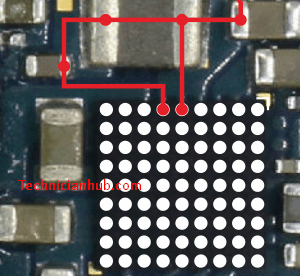Itel Vision Series SmartPhone Itel L6502 Flash File Vision 1 Pro
Key Features
Display : 16.56 cm (6.52) HD+ IPS Waterdrop Display (2.5D Curved)
Battery: 4000 mAh
Storage : 2+32GB
Operating System: Android 10.0 (Go Edition)
- L6502-F3208-10.0-IN-V052-20211129
- L6502-F3208-10.0-IN-V051-20211115
- L6502-F3208F-10.0-ZA-MTN-V013-20211124
1- Download the Itel L6502 Flash File package & Extract the Flash tool.
2- After that Double click on UpgradeDownload Tool.
3- After Dubbel Clic tool will Launch on Computer or Laptop.
4- Click on the Load Packed button in the tool & Select the Pac Firmware File.
5- Click on Downloading button on the tool.
6- Switch off your Mobile & connect it to the PC using the Volume down key.
7- It will be working and Successful flashing After Some time.
8- After Flashing Complete I hope your mobile problem solve.
More Post
When any smartphone has a display light problem you will check first off all display connectors or motherboard connectors for shorting or line brack in LCD lite or graphics way.
If All those Lines are ok you will check mobile for water damage, Water damage mobile handset has many types of problems LCD back lite problem is a common problem in this condition MORE...