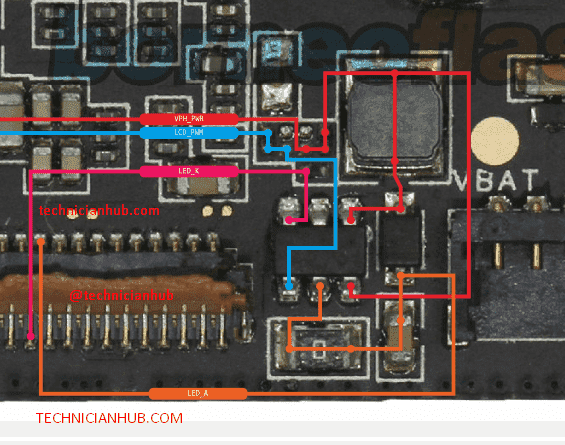Alcatel Flash 2 7049D Display backLight and no LCD graphics and light Repair
Display light problem is a common problem in smart-phone, mostly this problem comes when handset drop-in water or any type of liquid damage.
When any smartphone has a display light problem you will check first off all display connectors or motherboard connectors for shorting or line brack in LCD lite or graphics way.
If All those Lines are ok you will check mobile for water damage, Water damage mobile handset has many types of problems LCD back lite problem is a common problem in this condition.
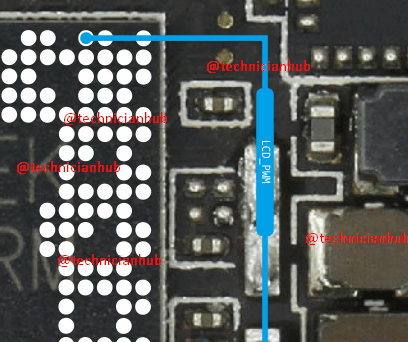
LCD Problem commonly comes from light ic damage or display LED damage, first of all, check the voltage on the led diode in-display rapper then you will decide the next decision for tracing on the motherboard.
In This Post, We Will Alcatel Display backLight and no LCD graphics and light Repair dead after Drop-in water damage, first of all,
check the mobile battery connector for shorting by multimeter, and if it will short you check the mobile power supply for shorting like around the power ic.
Read More Xiaomi Mobile Phone System Unlock Tutorial
Voltage check on led main positive or negative line on LCD connector if not come supply then chack main motherboard display connector for shorting or line brack.
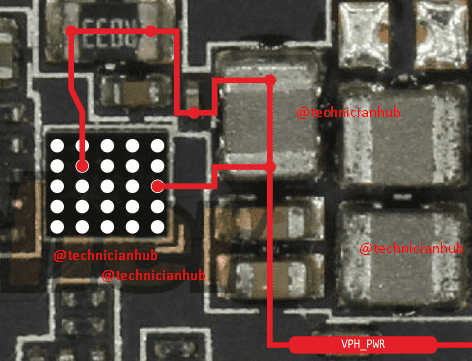
All supply or light ways ok then chack the light ic or light component for shorting or damage, display backlight ic or components around light ic, voltage booster coil or capacitors and some of the resistance.
Also, Read Xiaomi Redmi Note 9 Pro Display Light Problem
After you will check the light ic for shorting if it will short replace ic or booster coil. Then check the mobile display light maybe comes and Smartphone is ok now.